Working from home is not for the faint of heart.
I know, I know. It sounds great. And it is to a certain extent. But some days working from home can be really challenging.
And, for some people, working from home just isn’t a good fit. Be it either because of their profession or maybe just their personality.
When I first transitioned to working from home it was a big adjustment, not just in the physical sense that I wasn’t in the office anymore. But, really in a mental and emotional sense.
I suddenly wasn’t as involved in the day-to-day operations anymore simply because I wasn’t there. There were some tasks I could no longer handle because I was working remotely, so those had to be delegated to other employees in the company.
It wasn’t this glamorous, easy transition a lot of people make it out to be.
I was home all day by myself (because my husband works outside the house). I didn’t have any friends or family around because we had moved to a new area; we hadn’t started our family yet, heck when I first started working remotely I wasn’t even married or engaged to my now-husband who I moved with.
I was lonely a lot and it was a hard transition.
I would say it took me at least a year to really feel comfortable with everything and get into a groove.
But having been at this whole work from home thing now for 5+ years, I’ve learned a few things along the way.
Below are the best things you can do to set yourself up for success as a work-from-home employee.
Set up your workspace
Make sure you have a separate space in your home that’s conducive to working. It needs to be a place that allows you to stay focused.
If your kids are running around in your living room, the couch probably isn’t the best idea.
For me personally, it needs to be a space that has a door. Some people can just do an open office, but I can’t. I need to have a door that I can shut especially if I have an important call or meeting.
Because of the size of our current home, we have to double up on some room functions. So, right now, my office is part of our guest bedroom.
In one house we lived in my office was set up in the sunroom because that was where I wanted it, lol, and the sunroom had pocket doors so it fit my requirements of a separate space with doors.
Although I’d love my own office that I don’t have to share with anyone or anything, having my setup in the guest bedroom works because we don’t have guests that frequently. And, if we do, it is typically over a weekend or holiday anyway (so I’m not actively working).
Regardless of what your house is like or where you like to work, just make sure you have a separate space in your house that allows you to focus. It makes a huge difference.
Stick to your routine
Working from home in your bed and pajamas sounds great in principle, but you aren’t in college anymore.
Don’t sleep in just because you work from home. Wake up at your usual time like when you went into the office (unless you got up at 4:00 am to commute…then don’t do that!).
Take a shower, eat breakfast, make some coffee.
Whatever you normally do in the morning, keep doing it! This helps prepare your mind and body for a productive day of working.
If you need a starting point, this routine pictured is a great place!
Maybe you don’t journal at 7:15 but rather go for a run or do some yoga.
The point is, just have a routine that you practice every day.
For me, getting up, drinking a glass of water, making my bed, and putting my contacts in are the first things I like to do.
From there my routine depends on my toddler and her ideas (HAHA), but those first 5-10 minutes every morning are my routine and get my day started.
Whatever you do, just do something to get you up and moving, just like if you actually had to leave the house by a certain time.
Have a to-do list
Before you start your workday, list your priorities for the day. Set pockets of time to complete your tasks and make sure you stick to your schedule.
For me, I actually create a list (yes on paper!) at the end of my workday. I write down anything I didn’t get to that day so I know what is most important for the next day and what I need to do first.
Creating a list at the end of my workday allows me to prioritize the next day.
My team also uses a few different project management tools like Smartsheet and ClickUp. With these programs, we can create projects, set deadlines, and make notes back and forth with each other without having to make a phone call or even send a message in our communicator app (Microsoft Teams).
Depending on your work, having some type of project management software or application that you can use to mark your progress is very helpful. This allows your coworkers or boss to see where you are at with a specific project or task without having to ask you anything.
I think a lot of people assume it costs money to use those programs and for some it does. But, if your business is small there are often starter-level versions that are free and don’t cost anything.
My company pays for Smartsheet, but we don’t pay for ClickUp…we just use the free version of ClickUp because it is enough for us right now.
When it comes to lists, search around and see what tools are out there for you to use to help you work more efficiently.
And, if you are on the hunt for a new work-from-home planner you have to check out my freebie below!
Filled with ways to manage your day, your week, your month, or even your year! Plus some great lists and goal worksheets too! Signup through the form below!
Communicate
Out of sight, out of mind often applies to remote employees, and it takes work to communicate with your team.
For me, this WAS the hardest part when I first started working remotely. And, honestly, it took me and my team years to figure out the balance of it all.
You as the work from home employee have to take the lead on this one.
Don’t feel like you are bothering anyone. Check in with your boss and coworkers. Update them on your schedule for the day or what projects you are working on. Let them know you are there and you are working.
Checking in with your team also gives them a chance to ask you for help. Maybe there is a problem they are stuck on or a large task they have been given that they could use some help on.
I’ve noticed a lot of times my coworkers think they are bothering me when they call or send me a message/email. But if I call or send a message it opens that line of communication for the day and they know I’m not busy since I’m checking in.
Above everything else, I always try to make it a point to talk to my boss at least once a day. Even if there isn’t anything new to update him on, I call so he knows I’m dialed into work and that I’m here if anything comes up.
Bottom line, take the lead and don’t be afraid to communicate. You are not bothering anyone.
Take breaks
This is probably one of the most important things you can do as a work-from-home employee because balance is key.
You don’t want to get burnt out or bored with your work, and you don’t want it to consume your entire day.
Give yourself enough time during the day to walk away from your computer screen or phone. Maybe take a 5-10 minute walk around your neighborhood, break for lunch, or an afternoon cup of coffee. Just something to give your mind a break for a few minutes.
I read somewhere that a good rule of thumb can be to work for 90 minutes and then take a break for 20 minutes (aka the 90/20 rule). This gives enough time for your brain to rest so it is fresh for the next 90 minutes.
Sometimes I throw a load of laundry in or fold some clothes. Or I’ll go drop off a package at the post office if I have something to mail. Just a simple task that doesn’t take a lot of time, but gives me the quick 5-10 minute break I need.
So if you are feeling burnt out working from home, try the 90/20 rule and see if that helps at all!
I still do these five things every day even though I’ve been working remotely for over five years now. I truly believe each one makes a difference in my workday.
I also use suggest these 10 Must-Haves For Remote Work That Will Make Your Life Better!
Is there something you do every day as a remote employee? Tell me about it below in the comments!


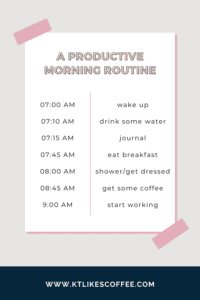











8 thoughts on “Work From Home Tips To Help You Stay Focused and Get More Done!”
After working from home for several years myself, I agree that these are all much-needed tips. It can be lonely and finding balance is key. Thanks for sharing! 🙂
A separate workspace is key! I used to work at my dining room table. Having an actual office space has made such a great difference in my business.
Oh yes! I need that separation between work and home. And, I love being able to close a door when I have to take a call or when I’m done for the day too!
Taking breaks is a very important one to avoid burnout. Thanks!
Yes, I totally agree! Burnout is real and it can creep up on you if you don’t take breaks from time to time!
I like these tips
Thanks so much for reading Jimmy!
Great tips, I will try the 90/20, 🙂